You can have following fun with your snaps.
Clear :

Filter:
(You can select any one of it by clicking on one option amongst them.)

Distorted:
(You can select any one of it by clicking on one option amongst them.)
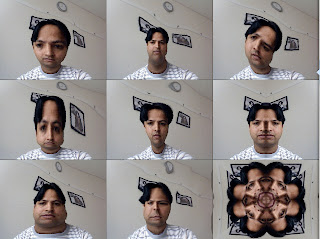
Scenes:
(You can select any one of it by clicking on one option amongst them.)

Frames:
(You can select any one of it by clicking on one option amongst them.)

So how do you do this ? The answer is pretty simple and straightforward ! MAC users must be quite aware of a built-in software called Photo Booth. This is its brother on internet which works both on MAC and Windows. So the process is as follows.
1. Fire Up your Browser
2. Go to this link.
3. It may ask you "Can I use Camera" Allow or Deny...? Choose `Allow`(at least it asked on MAC,)
4. Then you will see your snap on your screen. Then experiment with the right vertical strip on the right side.Try Different
options and select your options like Clear, Filter, Distort, Scenes and Frames. Select your fav among it and then press "Camera" mark to take snaps.
When you are through taking the snap, you have three options to do,
1. You can save it to pulic Gallery
2. You want to download the taken snap
3. Print it to full page
4. Delete it
We will most of the time like to download, so download it and see the result. Use the snap then where ever you want, print it and have fun.So take some snap and share with me too if you like.
Technology like this one can really bring some fun in our lives.
1 comment:
good info...thanks for sharing...:-)
Post a Comment